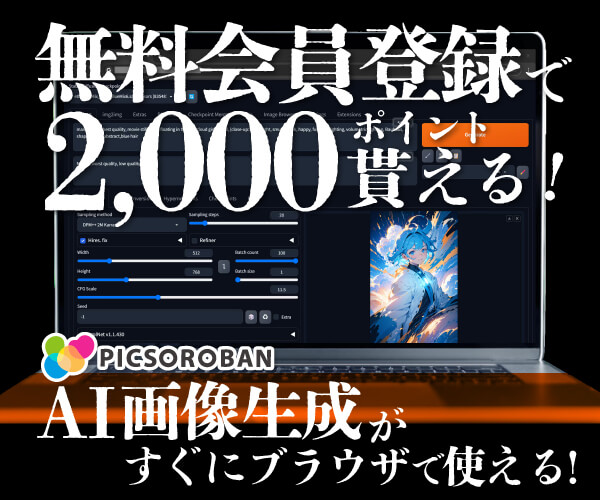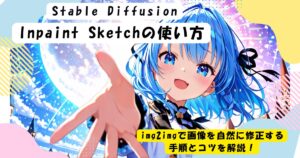Stable Diffusionのキャラクターの画像生成で二人の人物を描き分けたいという方に朗報です。
この記事では、Stable Diffusionで二人を描き分ける方法を解説しますので、キャラクターの画像生成における応用例として活用してみてください。
Stable Diffusionのプロンプトで二人の人物を描き分けるには?

Stable Diffusionでは、プロンプトだけで二人の人物を描き分けることができます。その場合は、生成されやすい構文を利用するのがおすすめです。
- 構図のプロンプト例:2girls,two people,two characters,two persons,duo,couple,portrait of two people
- キャラクター設定のプロンプト例:man and woman, two girls,two boys,boy and girl
二人で取り組む主なアクションのプロンプト例
| プロンプト | 効果 |
| hugging | ハグする、抱きしめる |
| princess carry | お姫様抱っこ |
| hug from behind | バックハグ |
| high five | ハイタッチ |
| back-to-back | 背中合わせ |
| face-to-face | 正面で顔を合わせる |

こちらの画像生成使用したプロンプト
very awa, masterpiece, best quality, newest, highres, absurdres,amazing quality, very aesthetic, absurdres, ultra-detailed,(2girls 18yo :1.4), Anime-style teenage girl character,purple hair with light blue inner layer,half-up half-down style,small hair clip,dynamic pose with highfive,hug from behind,slight lean forward,friendly wink and bright smile,light purple and white outfit with futuristic elements,short skirt with visible frilly petticoat,small glowing power symbols,pastel magical aura,bright purple eyes,floating in pastel digital space,clean lines,gentle shading,cute design,slightly super-deformed proportions,high detail,hair showing color contrast,one leg slightly lifted as if mid-step or dance
Stable Diffusionで二人を描き分ける拡張機能「Latent Couple」を使う

Stable Diffusionでは、プロンプトだけで二人を描き分けることもできますが、拡張機能の「Latent Couple」を使う方法もあります。
Latent Coupleを使うと、二人のキャラクターごとに異なるプロンプトや設定を分けて割り当てることができるメリットが得られます。
Latent Coupleのインストール方法
上部タブの「拡張機能」>「拡張機能リスト」>「読み込み」をクリックし、検索欄に「Latent Couple」を入力したら、開いてリストを表示します。
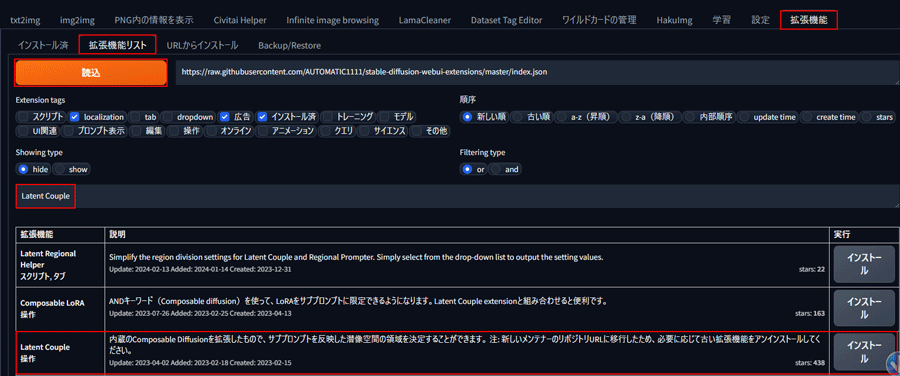
「Latent Couple操作」をインストールして完了を待ちます。
インストールが完了したら「インストール済」タブに移動してUIを再起動しましょう。
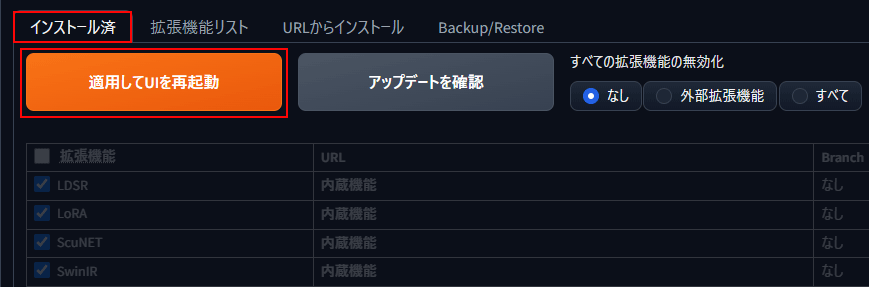
画面上に「Latent Couple」が表示されていれば準備は完了です。
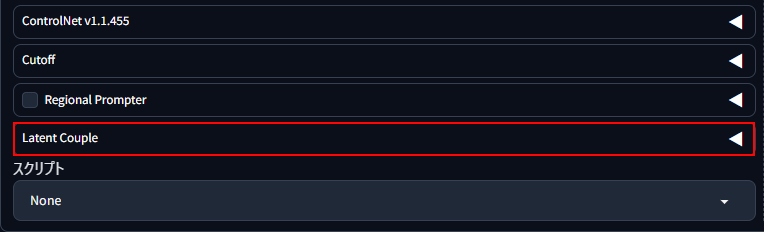
Latent Coupleの使い方
今回は二人の人物を同一の画像内に生成して描き分けてみます。
txt2imgからインストールしたLatent Coupleの右端にある◀をクリックし、パネルを開いて「有効化」と「Rectangular」のチェックを入れましょう。
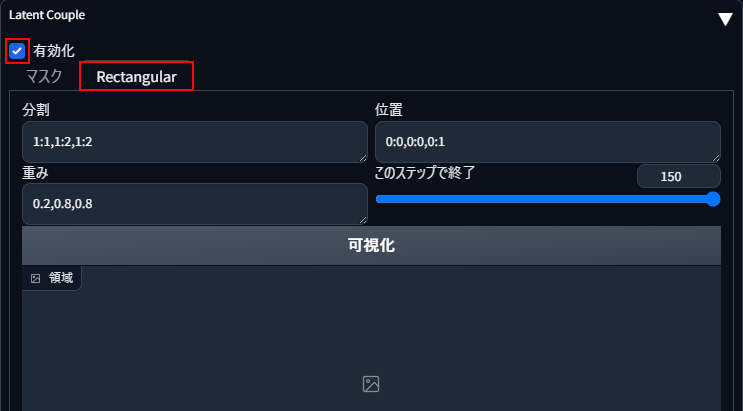
次にプロンプトを入力しますが、特別なパターンでのプロンプト入力が必要になりますので、試しながら慣れていきましょう。
使用したプロンプト:
very awa, masterpiece, best quality, newest, highres, absurdres,amazing quality, very aesthetic, absurdres, ultra-detailed, 2girl,stand on the leaves of the world tree
AND
very awa, masterpiece, best quality, newest, highres, absurdres,, 4K, 2women, 8k, Perfect lighting, , Adult, woman, , Cinema Lighting, Cowboy Shot, ((Viewer))(Tinkerbell:1.5), (TinkerbellWaifu:1.1), Single hair bun, (Green winter coat), (Green clothes), ((clothes made from leaves)), Pointy Ears, blue eyes, (fine grain:1.2), blush, (magic wind & light & flower magic:1.3, smile), stand on the leaves of the world tree
AND
very awa, masterpiece, best quality, newest, highres, absurdres,4K, 2women, artsy aesthetics,(lineart:1.31),(fine-details:1.3),(Flat-colors),(depth),warm colors, pretty blond elf ,medium breasts,pale skin,blonde hair, ((short skirt, long legs)), arrogant facial expression,(magic wind & light & flower magic:1.3, smile), stand on the leaves of the world tree
この際注意したいのは、プロンプトはANDで区切り、3分割にして入力する点です。
今回は、「全体」AND「左側人物情報」AND「右側人物情報」の構成でプロンプトを区切りました。
質を上げるためのプロンプトは、最初に入力しましょう。

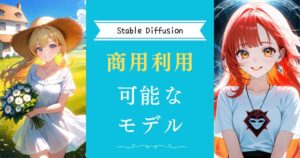
Stable Diffusionの呪文を最大限活用するにはPICSOROBANがおすすめ

Stable Diffusionを使って複数のキャラクターを描き分けることができれば創作の幅が大きく広がります。
Stable Diffusionを最大限活用するには、生成回数を重ねて仕上げていく必要があります。
効率的にStable Diffusionで画像を生成するには、16GB以上のVRAMが搭載されたパソコンの利用がおすすめです。
しかし、高性能なパソコンの多くが30万円以上と高額になります。
そのような時は、PICSOROBANがおすすめです。
コストを抑えたい方へ:今のパソコンのまま使える「PICSOROBAN」
ピクソロのメリット
- すぐ使える:高額PC不要で、ブラウザからすぐに利用可能。必要な分だけポイントを購入できます。
- リーズナブル:30分約60円で利用可能。さらに今なら約2時間分が無料。
- 無制限作成:時間内であれば、何枚でも画像生成可能。短時間で多くの作品を生成できます。

PICSOROBANは、インストールの必要なくブラウザで簡単にStable Diffusionを利用できます。
さらに、今ならリリースキャンペーンとして無料会員登録するだけで、2,000ポイント貰えます!
詳しい使い方は下記の記事で紹介しています。
\約2時間無料で使える!/
Stable Diffusionが快適に使えるおすすめのパソコンやグラボに関しては下記の記事で紹介しています。